1、Nginx特点
#是一个支持高并发、高性能、轻量级的http服务器 #可以作为邮件代理服务器 #可以作为反向代理服务器 #支持负载均衡,可以作为负载均衡服务器 高性能、高并发、轻量级、占用内存小、模块化
2、系统环境
[root@wrx ~]# uname -sir Linux 2.6.32-696.el6.x86_64 x86_64
3、搭建反向代理服务器
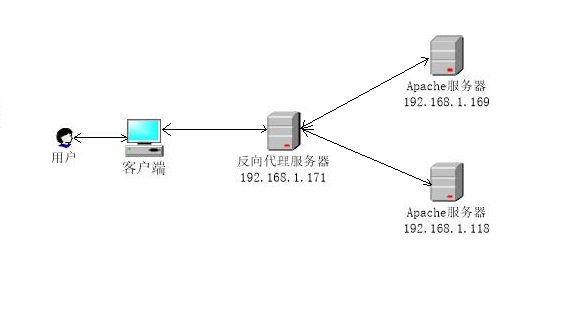
3.1、基本环境搭建
新建三个虚拟机,系统都安装了CentOS6.9 64位(系统安装及基本实验环境搭建略过)。将192.168.1.171作为反向代理服务器,其余两台作为web服务器。搭建结构如上图所示。
3.2、web服务器安装
在192.168.1.118和192.168.1.169上安装Apache并开启相应服务,然后在web根目录下新建index.html文件,文件内容为其ip地址。
[root@wrx ~]# yum install httpd -y [root@wrx ~]# service httpd start
3.3、安装Nginx
在192.167.1.171上安装nginx
#安装gcc
[root@wrx ~]# yum install gcc-c++ -y
#安装nginx需要的依赖库
[root@wrx ~]# yum install zlib-devel openssl-devel pcre-devel -y
#查询是否有安装过nginx
[root@wrx ~]# rpm -qa | grep nginx
#或
[root@wrx ~]# whereis nginx
#安装nginx
[root@wrx ~]# yum install nginx -y
#查看是否安装
[root@wrx ~]# rpm -qa | grep nginx
nginx-mod-mail-1.10.2-1.el6.x86_64
nginx-mod-stream-1.10.2-1.el6.x86_64
nginx-mod-http-perl-1.10.2-1.el6.x86_64
nginx-mod-http-geoip-1.10.2-1.el6.x86_64
nginx-filesystem-1.10.2-1.el6.noarch
nginx-mod-http-image-filter-1.10.2-1.el6.x86_64
nginx-mod-http-xslt-filter-1.10.2-1.el6.x86_64
nginx-1.10.2-1.el6.x86_64
nginx-all-modules-1.10.2-1.el6.noarch
#或
[root@wrx ~]# whereis nginx
#查看nginx版本
[root@wrx nginx]# nginx -v
nginx version: nginx/1.10.2
#修改nginx配置
[root@wrx data]# cd
[root@wrx ~]# cd /etc/nginx/
[root@wrx nginx]# ls
conf.d default.d fastcgi.conf fastcgi.conf.default fastcgi_params fastcgi_params.default koi-utf koi-win mime.types mime.types.default nginx.conf nginx.conf.default scgi_params scgi_params.default uwsgi_params uwsgi_params.default win-utf
[root@wrx nginx]# cp nginx.conf nginx.conf.bak
[root@wrx nginx]# vim nginx.conf
#nginx.conf文件内容如下
# For more information on configuration, see:
# * Official English Documentation: http://nginx.org/en/docs/
# * Official Russian Documentation: http://nginx.org/ru/docs/
user nginx;
worker_processes auto;
error_log /var/log/nginx/error.log;
pid /var/run/nginx.pid;
# Load dynamic modules. See /usr/share/nginx/README.dynamic.
include /usr/share/nginx/modules/*.conf;
events {
worker_connections 1024;
}
http {
log_format main '$remote_addr - $remote_user [$time_local] "$request" '
'$status $body_bytes_sent "$http_referer" '
'"$http_user_agent" "$http_x_forwarded_for"';
access_log /var/log/nginx/access.log main;
sendfile on;
tcp_nopush on;
tcp_nodelay on;
keepalive_timeout 65;
types_hash_max_size 2048;
include /etc/nginx/mime.types;
default_type application/octet-stream;
# Load modular configuration files from the /etc/nginx/conf.d directory.
# See http://nginx.org/en/docs/ngx_core_module.html#include
# for more information.
include /etc/nginx/conf.d/*.conf;
upstream server_pool {
server 192.168.1.118:80;
server 192.168.1.169:80;
}
server {
#监听80端口
listen 80;
#服务器名称
server_name www.iproxy-test.com;
#编码格式
charset utf8;
location / {
#如果是搭建负载均衡服务器,则此处为负载名称;如果是反向代理服务器,则此处配置需要代理的url
proxy_pass http://server_pool;
}
}
}
#查看nginx服务状态
[root@wrx nginx]# service nginx status
nginx is stopped
#开启nginx服务
[root@wrx nginx]# service nginx start
Starting nginx: [ OK ]附:
使用yum安装nginx时出现如下问题
warning: rpmts_HdrFromFdno: Header V3 RSA/SHA256 Signature, key ID 0608b895: NOKEY Retrieving key from file:///etc/pki/rpm-gpg/RPM-GPG-KEY-EPEL-6 GPG key retrieval failed: [Errno 14] Could not open/read
解决办法
#首先查看/etc/pki/rmp-gpg目录是否存在RPM-GPG-KEY-EPEL-6文件 [root@wrx ~]# ls /etc/pki/rmp-gpg ls: cannot access /etc/pki/rmp-gpg: No such file or directory #如果不存在 [root@wrx ~]# wget -O /etc/pki/rpm-gpg/RPM-GPG-KEY-EPEL-6 https://fedoraproject.org/static/0608B895.txt #导入密钥密令 [root@wrx ~]# rpm --import /etc/pki/rpm-gpg/RPM* #再次使用yum命令安装nginx试试看